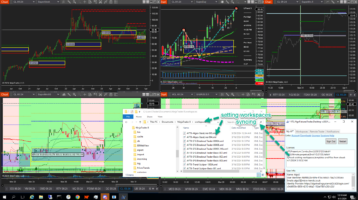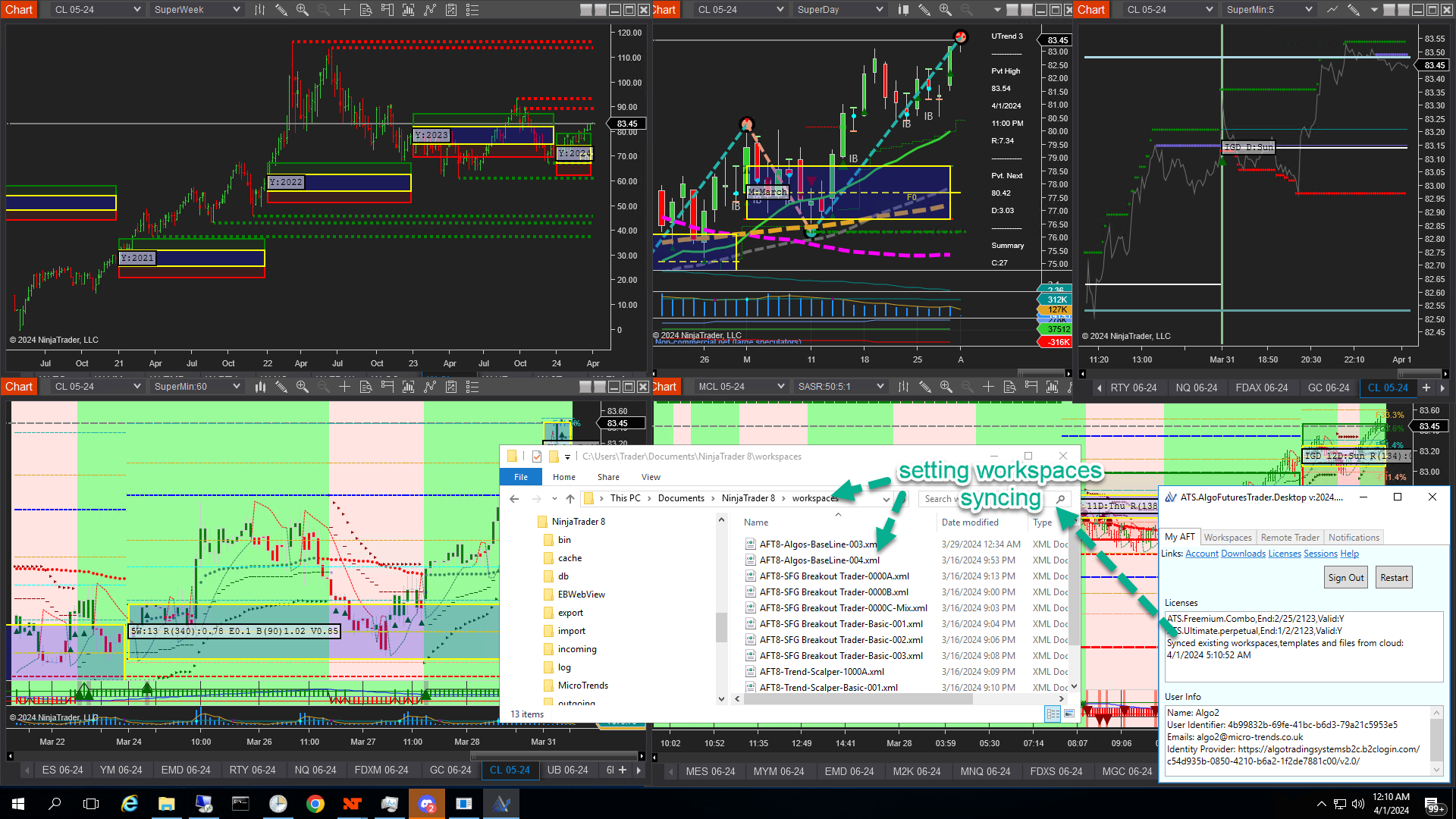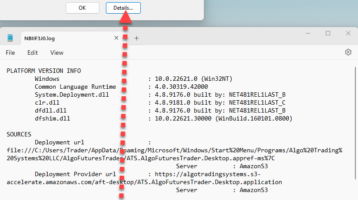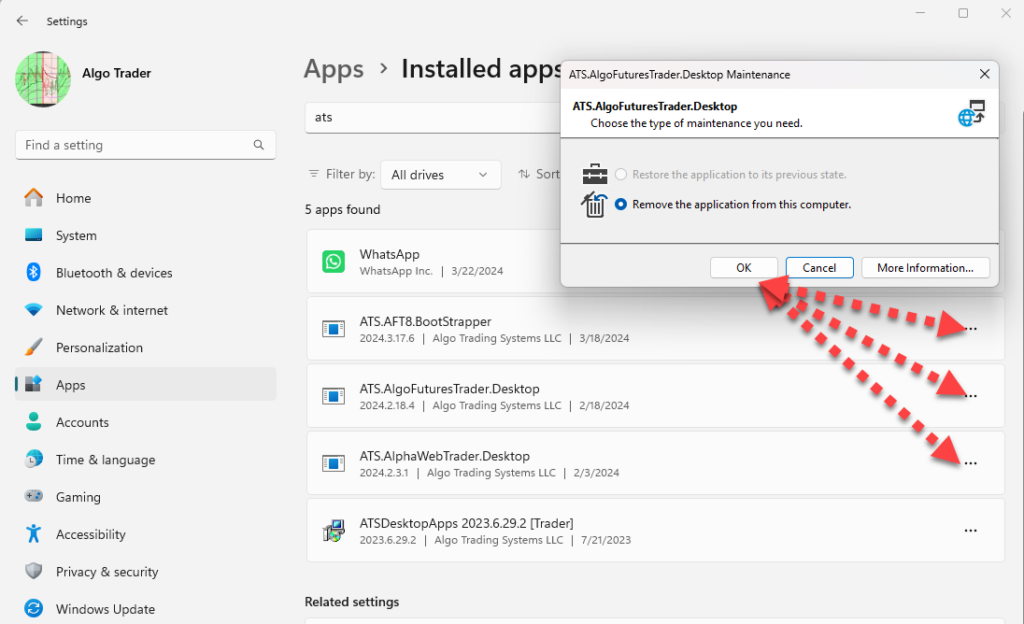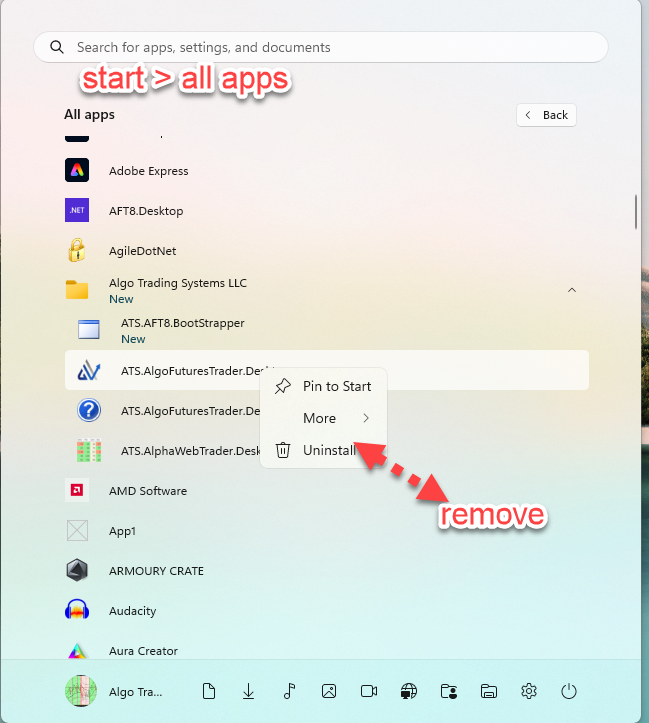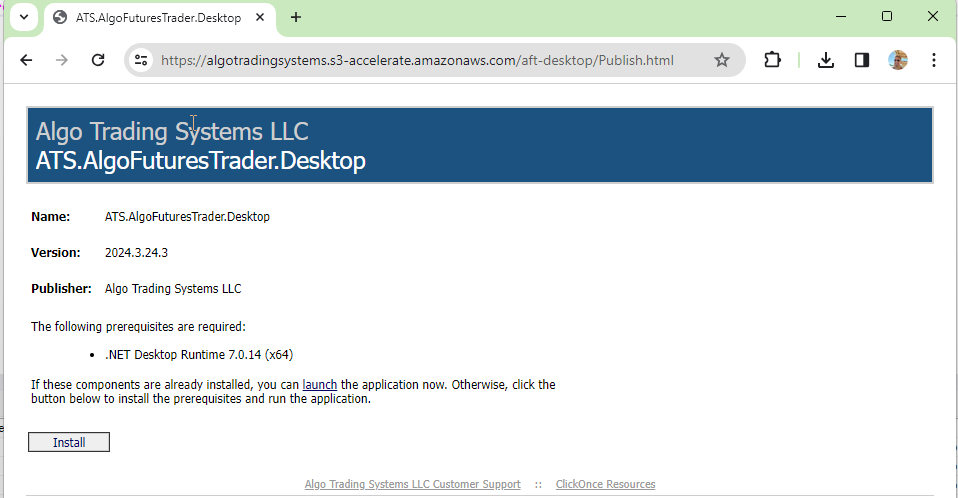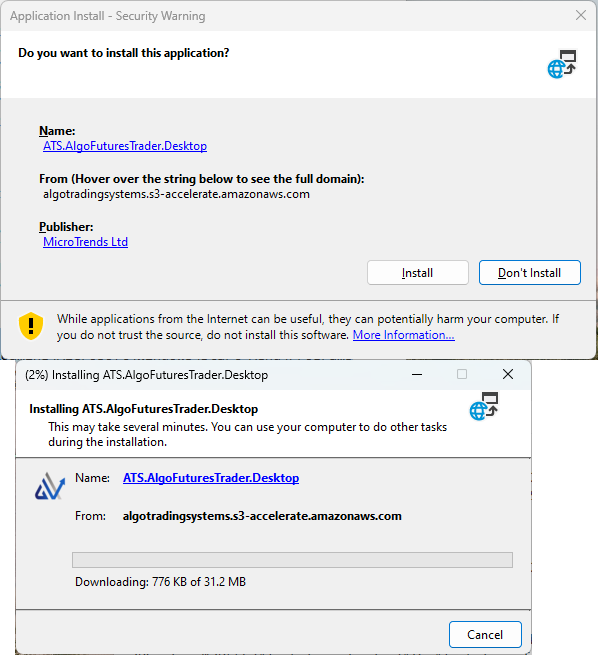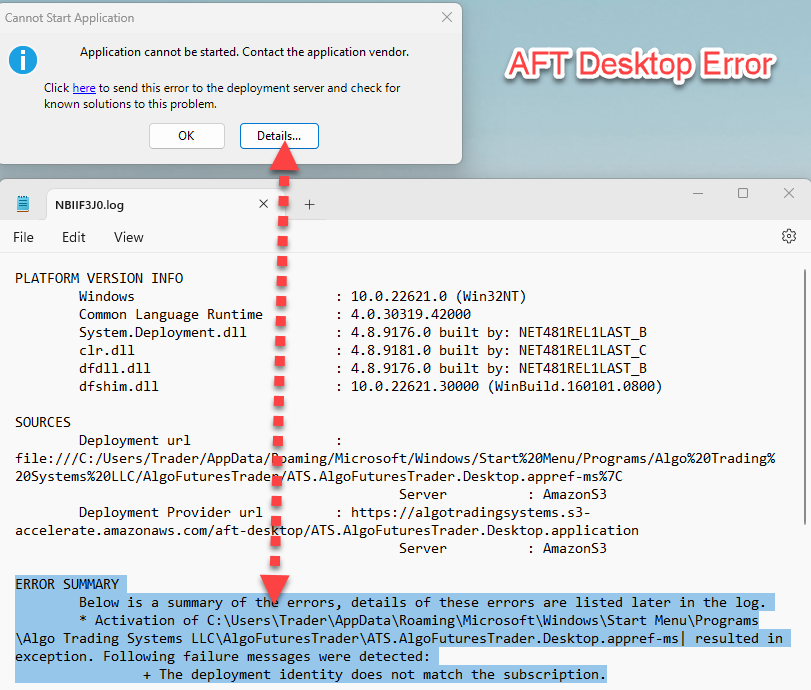ATS is pleased to announce the ongoing, making of, and release of: videos for onboarding and getting started with AFT8 and the Zero to Hero phases with the turnkey workspaces:
AFT8 Video Guides
- https://algotradingsystems.net/Videos
- You Tube Video Guides
- You Tube Trading videos
- AFT Website Video Page
- Help Desk Video Page
Now it is past phase 2 of building AFT8 we can start to wheel out the educational and general trading videos, so the aim is at least one video per week for a market round-up using AFT and ATS tools – but also to release instructional videos on the features in a video guide format.
Zero to Hero
These videos are listed in the discord trading group in the “Zero to Hero Videos” section and will be added to and updated, traders can ask for topics to be covered